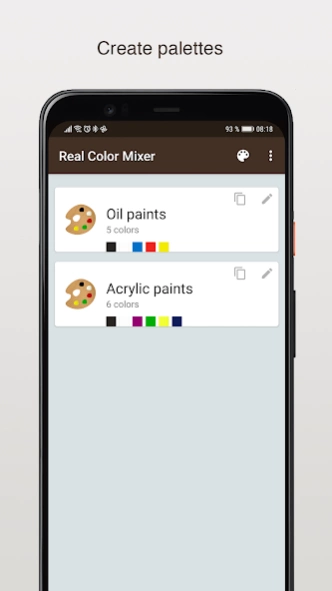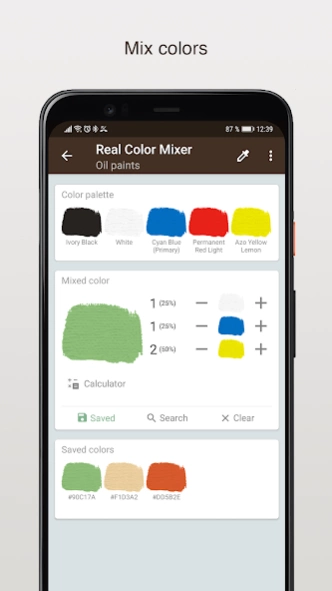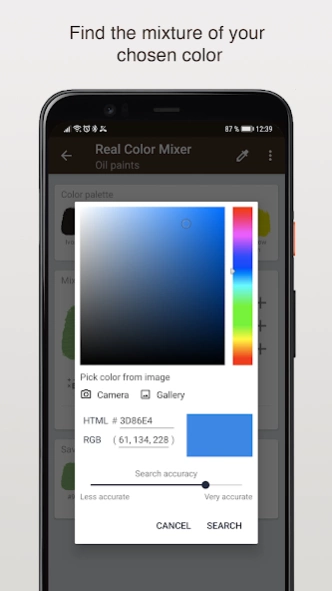Real Color Mixer 1.7.3
Free Version
Publisher Description
Real Color Mixer - Real Color Mixer simulates mixing real paints in different proportions.
Real Color Mixer simulates mixing real paints (for example oil or acrylic paints) in different proportions, making it possible to preview the newly created colors without actually mixing the physical paints.
The colors are not mixed additively (which is the process used in RGB color models). However mixing the colors red, green and blue in the Real Color Mixer does not achieve white or black colors. Depending on which tones are used for mixing, you can, for example, get a dark khaki color.
Real Color Mixer uses the spectrum of light and a range of reflected and absorbed light of a given color as mixing information.
Features:
- ability to define up to 12 colors for each palette
- ability to save up to 40 mixed colors for each palette
- possibility to copy the palette
- database of 430 predefine colors
- ability to set the texture and form of the brush
- create (from color picker, RGB or HTML color codes) and delete your own colors
- edit color name
- importing and exporting a palette
- calculator function
- color accuracy search setting
- picking colors from an image
- the ability to find a color mixture for a given color
To add a color to the 'mixer color' panel, press and drag the desired color. To change the mixing ratio, use plus (+) or minus (-) buttons. Pressing on the plus or minus buttons increases or decreases the amount of specific color by one unit. Pressing the button slightly longer will change the ratio of the color by 10 units.
Calculator function allows you to calculate the amount of component paints to achieve the given amount of mixture. The volume unit can be defined in the settings (Lit, Fluid ounce, Galon, Pinta, Quarter).
About Real Color Mixer
Real Color Mixer is a free app for Android published in the System Maintenance list of apps, part of System Utilities.
The company that develops Real Color Mixer is Maciej Wilanowski. The latest version released by its developer is 1.7.3. This app was rated by 2 users of our site and has an average rating of 3.5.
To install Real Color Mixer on your Android device, just click the green Continue To App button above to start the installation process. The app is listed on our website since 2023-12-06 and was downloaded 138 times. We have already checked if the download link is safe, however for your own protection we recommend that you scan the downloaded app with your antivirus. Your antivirus may detect the Real Color Mixer as malware as malware if the download link to pl.apelgrim.colormixer is broken.
How to install Real Color Mixer on your Android device:
- Click on the Continue To App button on our website. This will redirect you to Google Play.
- Once the Real Color Mixer is shown in the Google Play listing of your Android device, you can start its download and installation. Tap on the Install button located below the search bar and to the right of the app icon.
- A pop-up window with the permissions required by Real Color Mixer will be shown. Click on Accept to continue the process.
- Real Color Mixer will be downloaded onto your device, displaying a progress. Once the download completes, the installation will start and you'll get a notification after the installation is finished.